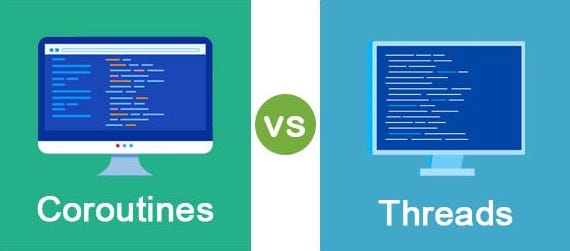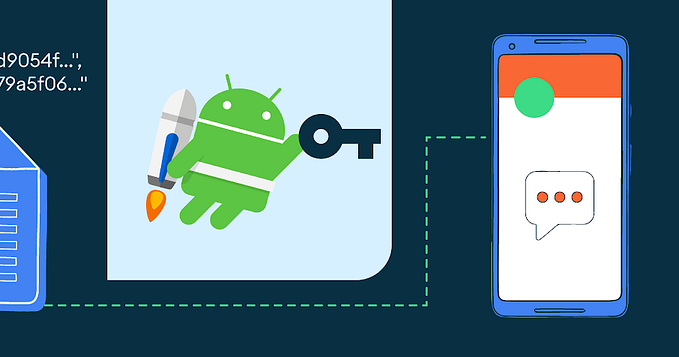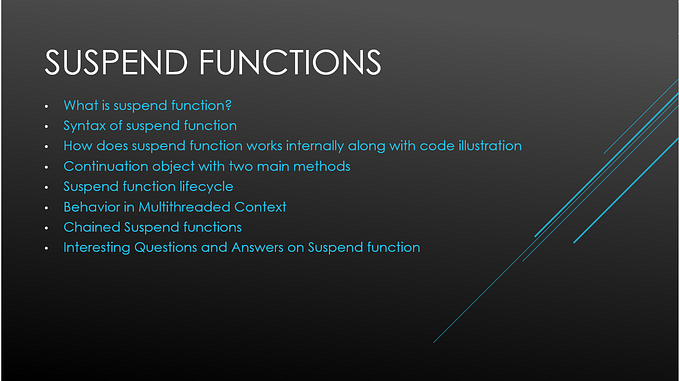Mastering Asynchronous Programming with Kotlin Flow: A Comprehensive Guide with Code Samples

In the realm of modern software development, managing asynchronous operations efficiently is essential for building responsive and scalable applications. Kotlin, with its powerful coroutine support, offers developers a seamless way to handle asynchronous programming challenges. Among Kotlin’s arsenal of concurrency tools, Kotlin Flow stands out as a versatile and intuitive solution for managing asynchronous data streams. In this blog post, we’ll explore Kotlin Flow and its capabilities, accompanied by code samples to illustrate its usage.
Understanding Kotlin Flow
Kotlin Flow is a part of the Kotlin Coroutines library, designed to handle asynchronous sequences of values or events. It provides a rich set of operators for transforming, combining, and observing data streams in a concise and declarative manner. With Kotlin Flow, developers can write asynchronous code that is both expressive and efficient, leveraging Kotlin’s coroutine-based concurrency model.
Getting Started with Kotlin Flow
Let’s dive into the basics of Kotlin Flow with a simple example. Suppose we have a function that emits a sequence of integers asynchronously. We can represent this sequence as a flow using the `flow` builder function:
import kotlinx.coroutines.delay
import kotlinx.coroutines.flow.Flow
import kotlinx.coroutines.flow.flow
fun produceNumbers(): Flow<Int> = flow {
for (i in 1..5) {
delay(1000) // Simulate some asynchronous operation
emit(i) // Emit each integer in the sequence
}
}In this example, `produceNumbers` function returns a `Flow<Int>` that emits integers from 1 to 5 with a delay of 1 second between emissions.
Consuming Data from a Flow
To consume data emitted by a flow, we use the `collect` function, which suspends until the flow completes:
import kotlinx.coroutines.flow.collect
suspend fun main() {
produceNumbers().collect { value ->
println(value) // Print each emitted value
}
}In this snippet, we collect values emitted by the `produceNumbers` flow and print each value to the console.
Transforming and Filtering Flows
Kotlin Flow provides a variety of operators for transforming and filtering data streams. Let’s see how we can transform the emitted integers into their squares:
import kotlinx.coroutines.flow.map
suspend fun main() {
produceNumbers()
.map { it * it } // Square each emitted value
.collect { value ->
println(value) // Print squared values
}
}By chaining the `map` operator after `produceNumbers`, we transform each emitted integer into its square before collecting and printing the values.
Handling Errors and Cancellation
Kotlin Flow seamlessly integrates with Kotlin’s coroutine cancellation and error handling mechanisms. For example, we can handle exceptions within a flow using the `catch` operator:
import kotlinx.coroutines.flow.catch
suspend fun main() {
produceNumbers()
.map { if (it == 3) throw RuntimeException("Error!") else it }
.catch { e -> println("Caught exception: ${e.message}") }
.collect { value ->
println(value)
}
}In this example, if the emitted value is 3, we intentionally throw a `RuntimeException` to simulate an error. The `catch` operator intercepts the exception, allowing us to handle it gracefully without terminating the flow.
Conclusion
Kotlin Flow offers a powerful and expressive way to handle asynchronous programming tasks in Kotlin applications. With its rich set of operators and seamless integration with Kotlin Coroutines, developers can build responsive and scalable applications with ease. By mastering Kotlin Flow, you unlock the full potential of asynchronous programming in Kotlin, enabling you to create robust and efficient software solutions. So why not give Kotlin Flow a try in your next project and experience the joy of asynchronous programming done right? Happy coding!